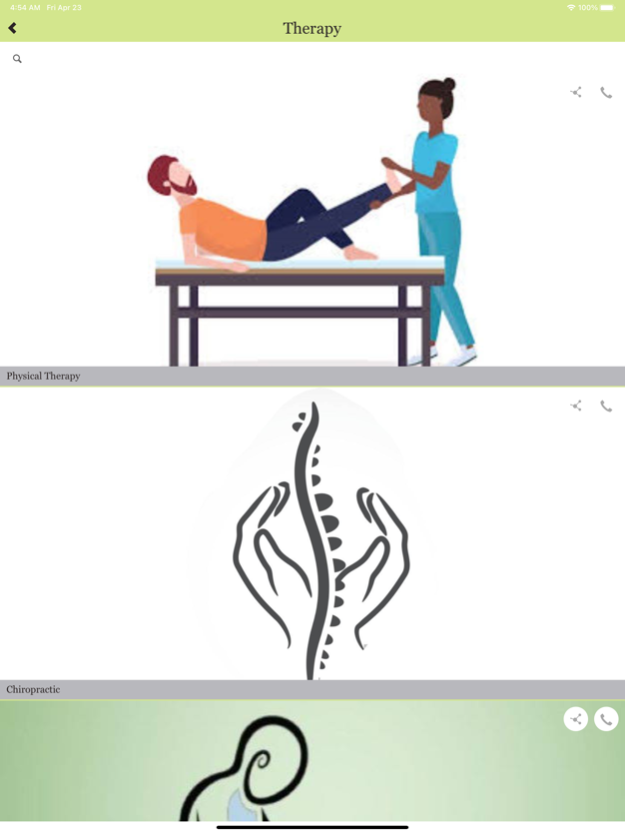APSI 1.2
Continue to app
Free Version
Publisher Description
ALLIED PAIN & SPINE INSTITUTE – SAN JOSE – BLOSSOM HILL RD.
Chronic pain and mobility problems come in many forms, interrupting your life and compromising your health. At Allied Pain & Spine Institute in San Jose, we offer an innovative approach to wellness through our multidisciplinary clinics for pain relief and injury rehabilitation. We use conservative methods that combine the latest innovations in medical technology and whole-body wellness to achieve a better quality of life for our patients experiencing chronic and acute pain.
Treating or masking only the pain does not offer long-term results, only temporary relief. At Allied Pain & Spine Institute, we have an award-winning team of doctors, chiropractors and medical care providers that work together to find minimally-invasive treatments that impact the source of the malady. We address all types of chronic pain disorders, as well as spine, orthopedic and injury conditions, using the most advanced methods to diagnose and treat our patients as a cohesive medical team.
May 14, 2021
Version 1.2
We are continuously improving our app, this version contains app updates and bug fixes.
About APSI
APSI is a free app for iOS published in the Office Suites & Tools list of apps, part of Business.
The company that develops APSI is James Petros. The latest version released by its developer is 1.2.
To install APSI on your iOS device, just click the green Continue To App button above to start the installation process. The app is listed on our website since 2021-05-14 and was downloaded 0 times. We have already checked if the download link is safe, however for your own protection we recommend that you scan the downloaded app with your antivirus. Your antivirus may detect the APSI as malware if the download link is broken.
How to install APSI on your iOS device:
- Click on the Continue To App button on our website. This will redirect you to the App Store.
- Once the APSI is shown in the iTunes listing of your iOS device, you can start its download and installation. Tap on the GET button to the right of the app to start downloading it.
- If you are not logged-in the iOS appstore app, you'll be prompted for your your Apple ID and/or password.
- After APSI is downloaded, you'll see an INSTALL button to the right. Tap on it to start the actual installation of the iOS app.
- Once installation is finished you can tap on the OPEN button to start it. Its icon will also be added to your device home screen.